What is a Cryptocurrency Wallet?
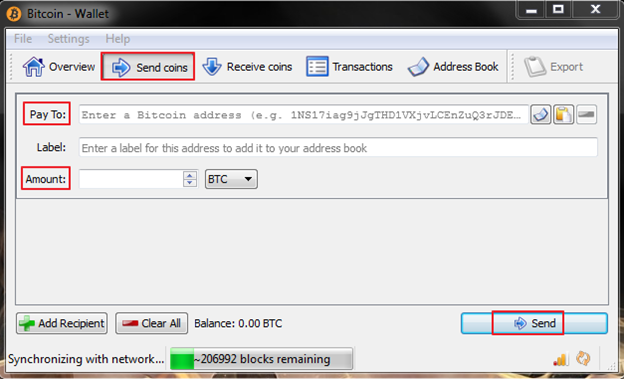
Understanding How a Cryptocurrency Wallet Works
A cryptocurrency wallet is a secure digital wallet used to store, send, and receive digital currencies like Bitcoin.
In order to use cryptocurrency, you’ll need to use a cryptocurrency wallet.
Some wallets are built for a single cryptocurrency, some can be used for more than one coin, some wallets you’ll manage yourself, and some (like those found on exchanges) will be custodial.

Suffice to say, there is a range of wallet types to choose from.
Below we discuss how digital wallets work, talk about the different types of wallets, and give some advice on which wallets to use in which situations.
Which Wallet Should I Use? Most coins have an official wallet, but often a multi-coin wallet like Ledger, Binance, or Coinbase is the most practical solution. If you are looking for a web3 wallet for DeFi, try MetaMask or TrustWallet. If you want a simple wallet-exchange solution (so you can jump right into trading cryptocurrency), see our page on “How to Trade Cryptocurrency – For Beginners” where we walk you through using Coinbase.
How Does a Cryptocurrency Wallet Work?
Wallets are software that can be used to view cryptocurrency balances and make transactions.
Each wallet type is a little bit different, but in general, any given wallet will work with one or more cryptocurrencies and will be able to store one or more cryptocurrency-specific “public addresses.”
Public addresses are like cryptocurrency-specific account numbers, they can be used to receive a specific type of cryptocurrency (for example, to receive Bitcoin, you need a Bitcoin address) and can be shared publicly.
Each address relates back to all transactions associated with that address on a coin’s blockchain.
A wallet lets you view balances associated with an address and lets you move funds around on the blockchain as long as you are the owner of the address.
Proving you own the address is done with a private key (a secret code associated with a public address) in non-custodial wallets. In custodial wallets, the custodian (a third party like an exchange, broker, etc) holds the key for you, and it is just a matter of inputting your password into their wallet app.
Essentially a wallet is like your online bank account platform, your address is like your account number, the blockchain is like the bank’s ledger, and with custodial wallets, the custodian is a bit like your banker.
For the details see “the technical stuff below.”
Cryptocurrency Wallets Explained | What are Crypto Wallets?. A video on cryptocurrency wallets.Don’t share your private keys: As the name implies, you can share your public address publicly… however, you should never share your private keys and passwords with anyone. Make sure to check out the additional security suggestions below!
Crypto is a Tally on the Blockchain, it isn’t Stored in Your Wallet: Cryptocurrency itself is not actually “stored” in a wallet, it is stored on a coin’s blockchain. Your wallet is simply software designed to interact with the blockchain. Your wallet stores addresses, not crypto tokens (aka coins). For example, a Bitcoin wallet interacts with the Bitcoin blockchain, allowing Bitcoins to be moved between addresses by the owners of those addresses, and allowing users to see the balances associated with an address.
Technical stuff: Many wallets are custodial wallets. With custodial wallets, all you have to worry about is the balances displayed and your public address. However, full wallets, like the official wallet of each coin are a little more complicated. Behind every address is a private key (a secure digital code known only to you and your wallet). A private key shows ownership of a public key (a public digital code connected to a certain amount of currency). Then finally, each set of private and public keys is connected to a public address (an encrypted version of the public key). So your wallet is software that stores your private keys, public keys, and public addresses, lets you send and receive coins, and also acts as a personal ledger of balances and transactions.
The Types of Wallets
There are several types of wallets you can use including online, offline, mobile, hardware, desktop, and paper.
Each “type” refers to what type of medium the wallet is stored on, who is in control of the wallet, and whether or not the data is stored online.
Some wallets offer more than one method of accessing the wallet – for instance; Bitcoin.com’s wallet is both a desktop application and a mobile app.
Also, most wallets fit more than one category below. For example, Bitcoin Core is a full node coin-specific desktop wallet.
Here is a quick breakdown of the different types of cryptocurrency wallets:
Full Node Wallet: A wallet where you control your private keys and host a full copy of the blockchain. Essentially every coin has an official wallet of this type and that can be found on the official GitHub of the site (there is often a link on the official website). NOTE: “Official” in this sense means “put out by or endorsed by the developers who created the coin.” Many cryptos are decentralized, so there is no real official anything.
Custodial Wallet: Some wallets let you control your private keys, some are custodial (you don’t control your keys directly). Most exchange wallets are custodial wallets.
Desktop Wallet: The most common type of wallet. Typically an app that connects directly to a coin’s client.
Mobile Wallet: A wallet that is run from a smartphone app.
Online Wallet: An online wallet is a web-based wallet. You don’t download an app, but rather data is hosted on a real or virtual server. Some online wallets are hybrid wallets allowing encryption of private data before being sent to the online server.
Software Wallet: Any wallet that is software-based is a software wallet.
Hardware Wallet: Dedicated hardware that is specifically built to hold cryptocurrency and keep it secure. This includes USB devices. These devices can go online to make transactions and get data and then can be taken offline for transportation and security.
Paper Wallet: You can print out a QR code for both a public and private key. This allows you to both send and receive digital currency using a paper wallet. With this option, you can completely avoid storing digital data about your currency by using a paper wallet.
Coin-specific: A wallet that only works with a specific coin.
Network-specific: A wallet that can hold multiple tokens on a single network.
Universal / multi-asset / multi-coin: A wallet that can hold addresses from multiple coins. Please note that just because a wallet is “universal” doesn’t mean it literally holds every crypto asset. From exchanges to the best multi-asset wallet out there, I don’t know of any product that holds literally every crypto.
Web3 Wallet: A Web3 wallet lets you access a given cryptocurrency’s network. For example, you can use MetaMask to access the Ethereum, Binance Smart Chain, and Pologyon networks.
What Crypto Wallet Should I Use?
Putting together everything above, here are some ideas on what wallet to use.
We typically suggest using an official (or officially endorsed) wallet for any given coin. So, for Bitcoin we would suggest using the Bitcoin Core Wallet, for Litecoin we would suggest Litecoin Core, and for Ethereum we would suggest either Ethereum Wallet or MetaMask.
TIP: Check the official website of a coin for official recommendations. Please note, the full wallet of a given coin will likely require a lot of hard drive space, to avoid having to deal with this, see the other options below.
Since the full official wallets of coins can require users to download very large files, and since some people tend to own a lot of coins, it is good to look at alternatives.
For those who want to use or invest in many coins, universal wallets / multi-asset wallets / multi-coin wallets are a good choice. There are software wallets that are universal like Coinomi, Exodus, Atomic Wallet, and Ethos that typically have desktop and phone app versions and hardware wallets that are universal like TREZOR and the Ledger Nano S (hardware wallets are generally good choices for long-term storage).
In choosing a wallet you’ll also need to decide between a custodial and non-custodial wallet. That is, non-custodial wallets like Blockchain Wallet and MyEtherWallet where you control your private keys directly but use the wallet as an interface, and custodial wallets where you don’t control your private keys directly like Coinbase (although people are advised against keeping all their funds on an exchange, exchanges like Binance generally double as custodial wallets as well).
Lastly, you should also be aware there are wallets designed for specific networks and their functionalities. For example, other features aside, Coinbase Wallet (a Coinbase product), MetaMask, and TrustWallet double as Ethereum-based wallets that let you store a range of Ethereum-based tokens and also act as web browsers for the decentralized web (they allow you to interface with DApps).
In simple terms, which wallet you choose depends on your needs. Generally speaking non-custodial offline wallets like TREZOR are great for long-term storage, custodial wallets like Binance are essentially mandatory for trading, and a software wallet that you can use as an app like Coinbase, Blockchain Wallet, and Trust are solid choices for everyday use. If you stick to the big names and use best practices, it is hard to go wrong and a lot boils down to choice.
NOTE: There is overlap between the above wallet types, for example, Coinbase Wallet is a semi-custodial multi-asset software wallet with an Ethereum web browser.
TIP: Multi-asset wallets are also called multi-coin wallets. The reason asset is used instead of coin above is because not all crypto tokens that can be stored in wallets are meant to be used as currencies.
If You Are New to CryptoCurrency
With the above in mind, if you are new to cryptocurrency, we suggest doing one or more of the following:
- Download the official (or officially endorsed) wallet from the official website.
- Sign up for a custodial wallet service like Coinbase or non-custodial wallet service like Blockchain Wallet (which handles a wallet and exchange with one account).
- Purchase a hardware wallet like TREZOR for long-term storage.
- And/or, use a universal software wallet or another wallet that suits your needs like the ones noted above (for example, TrustWallet for exploring the Ethereum ecosystem or Atomic Wallet for holding a swapping a range of coins).
Of the above Coinbase and TREZOR are good choices, since they don’t require a lot of technical know-how, have guides, can be kept safe with best practices, and don’t require you to download the full blockchain of a coin.
If you know what you are doing, there are a wide range of different wallets to choose from which offer different pros and cons.
Tips on Wallets
Below is some more helpful advice on wallets.
TIP: There is no one single wallet that stores every coin. So you’ll need to figure out which wallets you need based on which coins you want to invest in or use (or vice versa).
TIP: You can store all ERC-20 tokens (tokens created on the Ethereum platform AKA Ethereum-based tokens) in an ERC-20 friendly wallet like MyEtherWallet, Trust, or Coinbase Wallet. Many Ethereum-based tokens also have their own wallets as well (check the coin’s official Github or website for official wallets). If you are investing an an ICO, you’ll likely need an ERC-20 friendly wallet to store/send tokens.
What Is A Bitcoin Wallet? The basics of cryptocurrency wallets using a Bitcoin wallet as an example.TIP: A full node wallet that downloads the full blockchain of a coin is called a “full node.” These wallets can take up a lot of space and use a good bit of energy since they need to download the entire blockchain and keep it updated. Bitcoin Core, Litecoin Core, and Ethereum Wallet are examples of full node wallets. If you don’t have a lot of disk space free to commit to running a node, consider one of the other wallet options instead.
TIP: Watch out for browser extension malware if you are using online wallets, you may want to use a different browser for your online wallet than you do for your day-to-day internet browsing.
TIP: The term “hot wallet” describes a wallet connected to the internet. The term “cold wallet” describes a wallet not connected to the internet (for example a hardware wallet unplugged and in a safe.) When cryptocurrency is in “cold storage” that means it is being held offline in a “cold wallet.” Funds you want to use like cash should be in hot wallets, funds you want to store long-term are best held in “cold storage” in an offline wallet. Hot wallets are considered “hot targets” (i.e., they are targets for hackers). Thus, if you have a “hot wallet,” make sure you have as many layers of protection on it as you can (two-factor, strong password, all security settings on, etc).
Are Cryptocurrency Wallets Secure?
Cryptocurrency wallets are all built to be secure, but the exact security differs from wallet to wallet. Generally, like your usernames and passwords, the security of your wallet comes from you using best practices. We suggest not keeping more currency than you need at one time in a single wallet that you use frequently, using google authenticator for extra layers of protection, encrypting your wallet, and using an official (or officially endorsed wallet). You can also use multi-signature transactions.
It’s smart to backup your wallet and private keys and to encrypt them. At least one backup should be on a CD or thumb drive to ensure that you have a “hard copy” laying around. If you lose your wallet or your keys, then you lose the currency connected to it!
Below are some additional tips for keeping your coins safe and your wallet secure.
- Some software offered as a wallet is malware trying to take advantage of those willing to download and install unofficial software off the internet. Never trust mining or wallet software that comes from a source that you don’t know and trust. Start with well-worn solutions like the ones explained above, then move onto other wallets after you know what you are doing.
- Always use a strong password and all available security measures. For example, if you can use two-factor, then use two-factor (for example Google Authenticator)!
- Never share your wallet password, seed, PIN, or private key, and make sure to store them somewhere safe (and ideally offline). To send coins and receive coins you only need to share your public wallet address (your “public key”).
- Always access your wallet offline when you can. And never enter your password, seed, or private key anywhere other than your wallet or the secure place you are storing your password.
TIP: As a rule of thumb don’t keep more currency in your digital wallet than you would in your real one! You can learn more about securing digital wallets from bitcoin.org.
TIP: If you use Coinbase, consider using their vault service to add an extra layer of protection to coins you aren’t actively trading or using.
Are Crypto Wallets Anonymous?
The answer is about the same as the answer to whether cryptocurrency is anonymous or not. The answer is that cryptocurrency is “pseudonymous.” Due to the open-source and public nature of transaction blockchain ledgers, there are little bits of public data that can be used to backward engineer someone’s identity (in theory). For most of us, the answer then would be, “it’s pretty darn close to anonymous.”