How to Use Binance Smart Chain (Simple Version)
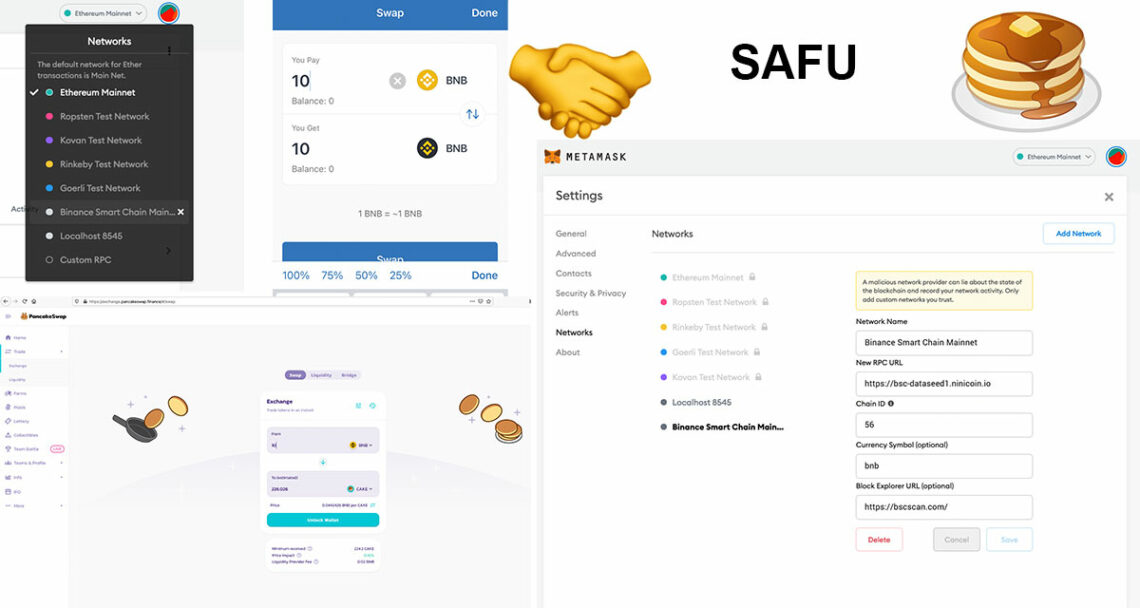
Here is how to buy BNB and use Binance Smart Chain. The short answer is, download TrustWallet, buy or transfer in BNB (BEP-20), and then use the ‘browser’ to access PancakeSwap.
Trading fee Discounts: We have discount codes for most exchanges, so before you sign up for an exchange, see a list of promotional deals to save on crypto fees. For example, use our referral link to sign up for Binance and save 10% on trading fees for life: https://www.binance.com/en/register?ref=IX44CLLS.
The longer version is this:
- Download TrustWallet to your device.
- Buy or transfer BNB (BEP-20) to TrustWallet. NOTE: You must buy or transfer the Binance Smart Chain version of BNB that has addresses that start with 0x. You cannot use the BNB that has addresses that start with bnb. For more see this guide).
- Click the browser button at the bottom of the screen. NOTE: If you have iOS, follow this guide after you download the app to get the dApp browser working; if you have Mac, follow this guide after you download the app to learn how to use MetaMask for Binance Chain instead.
- Select PancakeSwap to start trading. NOTE: Make sure to go to ‘exchange’ under ‘trade’ on PancakeSwap to do your swap if you aren’t there already.
- Select your coin or enter the contract address of the coin you want to trade. NOTE: You can grab this address from CoinGecko, the official site, or BSCscan. Be careful of fakes! You can verify you have the correct coin on https://dex.guru/.
- Consider setting the slippage high. NOTE: If the default settings don’t work, then between 3% – 15% should do the trick depending on the asset. You get an error if you didn’t set it high enough.

If something didn’t work it is likely 1. user error, or 2. your device and/or region. For more details, see our more detailed guide.