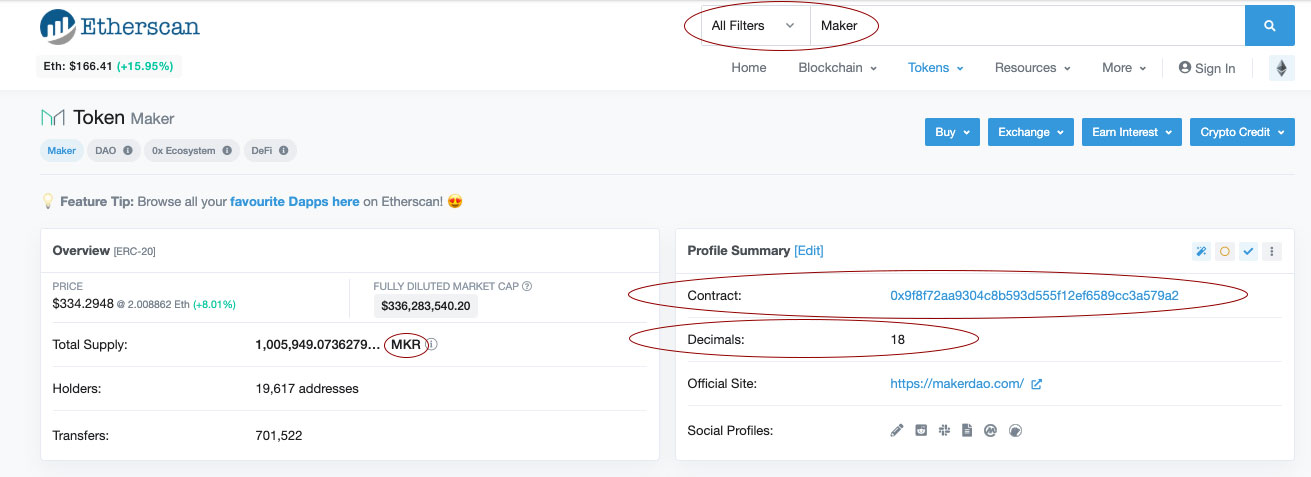How to Add a Token to An Ethereum Wallet
With Ethereum wallets you may need to add a custom token. You’ll need the contract address, symbol, and decimal to add a custom token.
Here is how you find the information you need and then add your token to a web3/crypto wallet like MetaMask:
1. To add a token go to ethplorer.io or etherscan.io and search for the token you want to add. On the main page of the token you’ll find the contract address, symbol, and decimal. You’ll need at least the contract address.

EX. For the Maker token, the following information is needed:
- Token Contract Address: 0x9f8f72aa9304c8b593d555f12ef6589cc3a579a2
- Token Symbol: MKR
- Decimals: 18
2. Go to the wallet (ex. MetaMask, MyEtherWallet, etc), click the add token button, and input the contract address, symbol, and decimal (in some wallets simply typing the contract address will autofill the rest of the information).
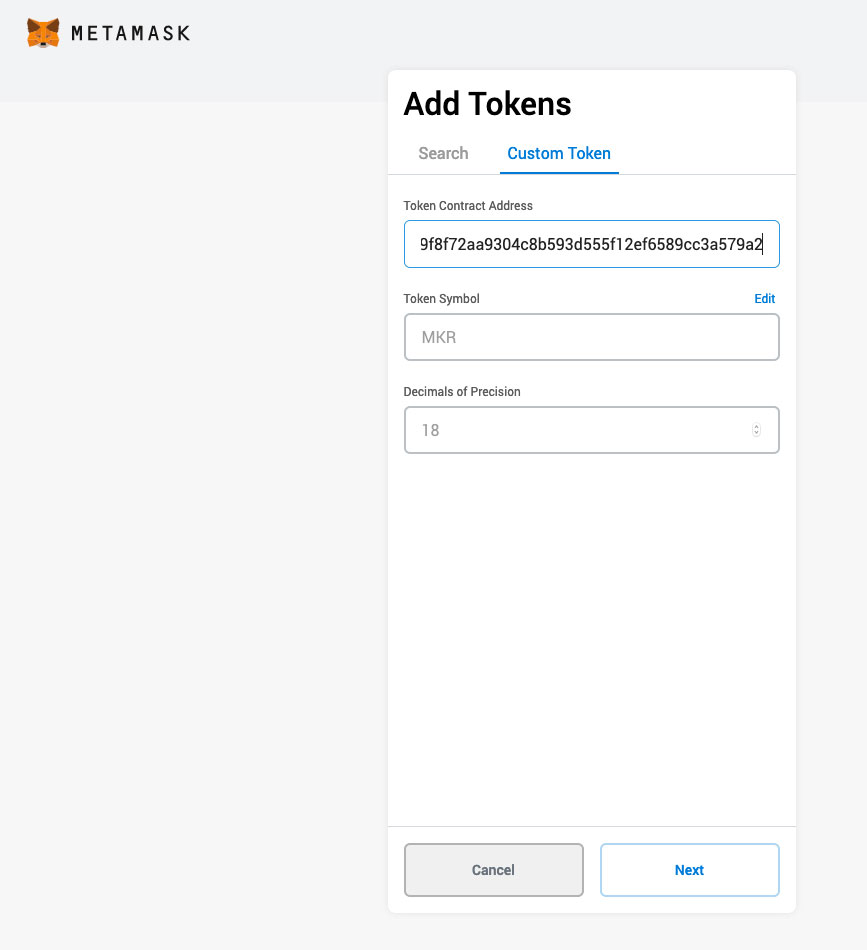
Click the add a token button in Metamask or a similar web3/crypto wallet and then enter the contract address (and symbol and decimal if needed).
And that is it, your token is now added.
Remember, the address of that token will be the same Ethereum address used for all other tokens under that address. Also remember, you need ETH to pay gas fees if you are going to send tokens from a wallet.
TIP: You can generally find this information other ways, such as on the smart contract that created the token or on the GitHub of the token.
TIP: You won’t always need to add a token. Many wallets have pre-added all current tokens.