Coinbase Review and Referral Code (2023)
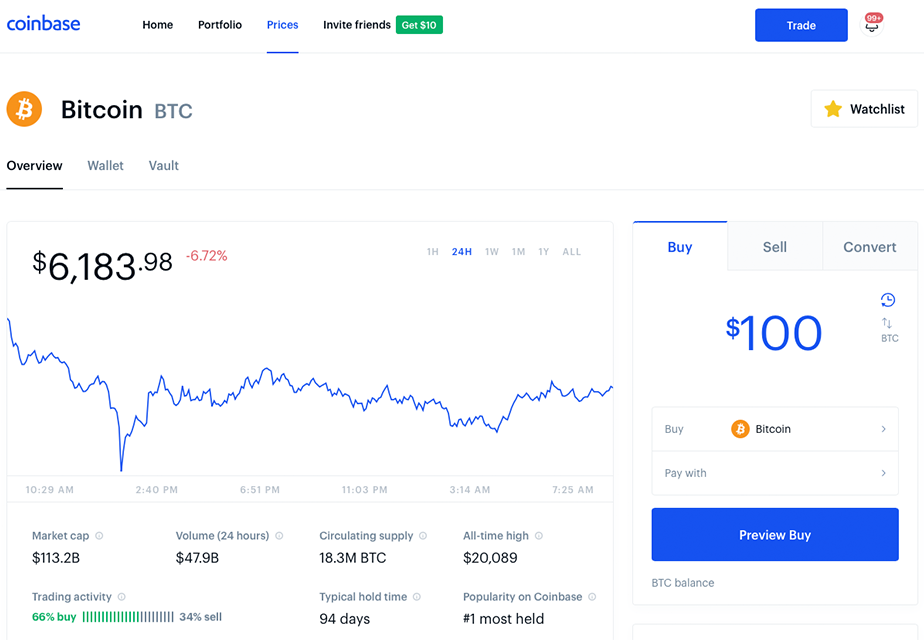
What is Coinbase?
Coinbase is one of the more popular and user-friendly choices for buying, selling, and storing Bitcoin, Ethereum, and other cryptocurrencies.
If you are new to cryptocurrency, live in the US, and are looking to invest for the first time, Coinbase is our site’s #1 recommendation hands down. Meanwhile, even if you are a seasoned trader or live in any country Coinbase supports, we generally consider Coinbase a must-use exchange due to its wide selection of cryptos, ease of use, and highly liquid fiat trading pairs.
Coinbase offers everything a cryptocurrency investor needs in one platform.

Both Coinbase and Coinbase Pro use the same logins, and Coinbase the company runs both sites. So, getting access to everything Coinbase offers is as easy as creating a Coinbase account.
Coinbase IPO: Did you know Coinbase is a public company? Coinbase began trading on the Nasdaq on April 14, 2021 under the ticker symbol “COIN”.
Coinbase Referal Code
Use our Coinbase referral code link and earn $10 in Bitcoin when you buy or sell $100 on Coinbase. From there you’ll be able to earn even more free crypto with Coinbase Earn just for learning about different cryptocurrencies that trade on Coinbase. For even more savings, make sure to set up a Coinbase Pro account too.
For even more savings, make sure you use the trade feature to place advanced trades. This is the new version of Coinbase Pro, where you can place limit orders and pay less for free when you use them.
In summary, using the Coinbase referral code, taking part in Coinbase Earn, and using Coinbase advanced trading will help you save at Coinbase. From there you can also take advantage of Coinbase’s volume-based discount and using limit orders will help you maximize your savings.
Coinbase Pro Referal Code. Coinbase Pro doesn’t have its own referral code. However, since Coinbase and Coinbase Pro use the same logins, you can earn $5 in BTC from Coinbase with referral code link https://coinbase.com/join/demich_y and then set up your Coinbase Pro account to get free Bitcoin even if you plan on only using Coinbase Pro.
About Coinbase the Company
Coinbase, founded in 2012, is a decentralized digital asset exchange company that provides cryptocurrency wallet, exchange, broker, and other crypto services (making Coinbase and its sister site Coinbase Pro a one-stop-shop for cryptocurrency). There have historically been one of only a few major crypto companies in the US that allow deposits and withdrawals of US dollars, and of those Coinbase is arguably the most user-friendly and most liquid.
Coinbase, the company, has three main consumer-facing products, 1. Coinbase (the platform found at Coinbase.com and accessed through the Coinbase app) where people can buy, sell, send, and store Bitcoin, Ethereum, and other cryptocurrencies, 2. Coinbase Pro an exchange aimed at more advanced users where people can trade some additional cryptocurrencies not found on Coinbase Consumer and place complex order types like limit orders, and 3. Coinbase Wallet a “web3” wallet that lets users store and access Ethereum-based assets and interact with Ethereum based “DApps.”
In other words, Coinbase acts like a broker, providing a user-friendly way for anyone to buy, sell, send, and store some of the top coins, Coinbase Pro acts like a traditional exchange where customers can trade those same top coins, and Coinbase Wallet acts as a multi-coin wallet and gateway into the Ethereum ecosystem.
Coinbase Vs. Coinbase Pro
Coinbase is a broker, and Coinbase Pro was Coinbase’s pro exchange. Today everything you need is at Coinbase. Just don’t forget to use limit orders in the advanced trade section to save.
Try Coinbase for Simple Swaps, and Then Check out Coinbase’s Other Features
We almost always suggest Coinbase for those investing in cryptocurrency for the first time due to ease of use (for example on our basics of cryptocurrency investing page).
With that in mind, once you get Coinbase down, we also strongly suggest doing most of your trading on Coinbase’s advanced trading platform.
Both platforms are run by Coinbase, both use the same logins, and they are truly built to complement each other. Thus, we strongly suggest signing up for Coinbase.
Then, once you get Coinbase down it makes sense to branch out into Coinbase Wallet and other exchanges like Binance and Bittrex to expand the range of cryptocurrencies you have access to.
FOR 2020 – 2021: Today Coinbase has a wide array of altcoins to choose from, so there are fewer and fewer reasons to shop around to different exchanges these days. Make sure to hit the ‘portfolio’ button to see all the coins offered on Coinbase. These days the only drawback of Coinbase vs. the competition is slightly higher fees and a slightly smaller selection of coins.
NOTE: We didn’t create the video below, but feature it as a visual guide to buying cryptocurrency via Coinbase. See our guide below and feel free to ask questions.
Coinbase Exchange Tutorial – How To Buy Bitcoin On Coinbase.Coinbase Fees
Coinbase fees differ by country, but to give an idea of what you’ll pay. here are the Coinbase fees for US residents:
- If the total transaction amount is less than or equal to $10, the fee is $0.99.
- If the total transaction amount is more than $10 but less than or equal to $25.
- If the total transaction amount is more than $25 but less than or equal to $50.
- If the total transaction amount is more than $50 but less than or equal to $200.
On top of this, Coinbase charges 1.49% for sells and 1.49% for buys if you do a crypto conversion, use a bank account, or use your Coinbse USD wallet, and charges 3.99% if you use a debit card or PayPal.
Lastly, while depositing via an ACH transfer is free, there are $10 ($25 outgoing) fees for wire transfers and 2.5% fees for PayPal withdrawals and deposits.
TIP: Fund your USD wallet via an ACH transfer and then trade from your USD wallet to get the cheapest fees on Coinbase.
Coinbase Advanced Trading Fees
| Pricing Tier | Taker Fee | Maker Fee |
|---|---|---|
| $0 – $10K | 0.60% | 0.40% |
| $10K – $50K | 0.40% | 0.25% |
| $50K – $100K | 0.25% | 0.15% |
| $100K – $1M | 0.20% | 0.10% |
| $1M – $15M | 0.18% | 0.08% |
| $15M – $75M | 0.16% | 0.06% |
| $75M – $250M | 0.12% | 0.03% |
| $250M – $400M | 0.08% | 0.00% |
| $400M+ | 0.05% | 0.00% |
| Stable Pairs | Taker Fee | Maker Fee |
| DAI – USDC DAI – USD USDC – EUR USDC – GBP USDT – EUR USDT – GBP USDT – USDC USDT – USD WBTC – BTC |
0.01% | 0.00% |
NOTE: You can arbitrage stable pairs for free on Coinbase Pro. This can be a good way to make passive income while you sit in cash if you feel comfortable with arbitrage.
How to Get Started Trading Cryptocurrency With Coinbase
The process for getting started trading cryptocurrency on Coinbase is simple.
To sign up for coinbase.com.
- Sign up for Coinbase.com to create a digital currency wallet where you can securely store digital currency.
- Connect your bank account, debit card, and/or credit card so that you can exchange digital currency into and out of your local currency (you’ll probably also want to add optional info and upload your ID to expand your purchasing limit).
- Buy/Sell Bitcoin, Ethereum, Bitcoin Cash, Litecoin, and other cryptocurrencies (trading dollars for cryptocurrency and cryptocurrency for dollars).
- Trade Cryptocurrency to Cryptocurrency. You can use the convert button on Coinbase Consumer or use Coinbase Pro for this.
- Consider signing up for another exchange to get access to additional cryptocurrencies (you can send cryptos like BTC and ETH to other exchanges to trade, and then transfer those back to Coinbase, and then back into dollars).
- Don’t forget to record your transactions for the taxman and to brush up on the tax implications (I can’t stress that enough).
NOTE: If you want to use Coinbase Pro, do steps 1 and 2, but then for step 3 fund your account with dollars or USDC and then move your funds over to Coinbase Pro to trade.
Important notes:
- FIRST AND FOREMOST: USE TWO-FACTOR AUTHENTICATION AND A STRONG PASSWORD. MAKE SURE TO ENABLE ALL SECURITY FEATURES IN COINBASE. Coinbase/Coinbase Pro is insured, but not against your account getting hacked, just against something happening on their side.
- To increase your buying/selling limits, input all forms of payment possible. Please note, only some banks are supported. Yours might not be. Please note that fees are lower with a bank account, and fees are rather high without one. Given that, you should use your bank account to purchase cryptocurrency directly via Coinbase over other payment methods whenever possible.
- When you sign in with your bank account, you’ll need to input your bank account login. That may feel shady, but is the process (read about it at Coinbase).
- If you use your bank account, you have to wait 3-5 days for your bank to approve the pairing (so you can’t trade for about a week after you sign up).
- There are limits to how much you can buy or sell in a week. Adding a photo ID and other payment methods will increase your limits. Otherwise your limits increase (quickly) over time as you trade.
- Coinbase now has instant purchase when you buy with your bank account. CAVEAT: Not all Coinbase accounts have instant purchase. Many do at this point, but not all do.
- There are fees involved with buying from Coinbase and trading on Coinbase Pro (which can in cases get lower as you buy / trade more). Other exchanges have better rates than Coinbase.
- Today you can use USDC (a stable coin) in place of the dollar on Coinbase in some instances. Although this is mostly something to keep in mind for trading on Coinbase Pro, it is important to note here given that you can buy USDC without a fee directly on Coinbase (and swap between dollars and USDC for free at any time). On some trading pairs you have to use USDC, on others you can’t. Try buying USDC with your bank account and then swapping between USDC and USD as needed. The benefit of buying USDC and USD on Coinbase is that it has no fees (as opposed to buying cryptos directly through Coinbase.Com, which can result in fees and premiums).
- To trade coins, you need to go into settings and make sure your wallets are set up (each coin has a wallet; wallets can be found under “accounts”).
- You don’t have to buy a whole coin. You can buy fractions of coins. Whole Bitcoins can be expensive these days, so consider buying fractions of a coin to start if you don’t have a big bankroll. It has historically been a mistake to buy only other cryptos because BTC costs more. You need to think of which one will increase in and retain value, buying all three in equal $ amounts (and ignoring how many of each coin that amounts to) is one way to avoid making the wrong choice based on price tag per coin.
- When you buy a coin, take a breath and review the information. An extra decimal place can mean big money considering a single Bitcoin can trade for over $4,000.
- Sending cryptocurrency to other users is easy with Coinbase. You can send to the email address of another Coinbase user, or you can send to an outside address. Just make sure to review the information carefully. You can’t reverse a transaction if you send to the wrong crypto address!
- Download the app. This lets you trade cryptocurrency from your phone. The market is volatile; transactions are slow. When it is time to buy or sell, you need to do it ASAP.
- Set alerts. Alerts can help you decide when to buy or sell.
- There is a feature that lets you buy incrementally over time. Averaging in a position on a weekly basis is a solid conservative move that Coinbase will automate for you.
- Cryptocurrency is volatile! There is always the chance that the market will crash, or that you will face some other catastrophe. Cryptocurrency isn’t a centrally controlled and regulated fiat currency. If you lose a coin or someone cheats you, there is nothing you can do about it (which is why you want to have 2-factor authentication set-up).
Coinbase Tips
Below are some additional helpful Coinbase tips.
In general, most advanced users will prefer Coinbase Pro to Coinbase: You need Coinbase to use Coinbase Pro. Coinbase Pro has a wider selection and lower fees, but takes a bit more work to master As mentioned above since you need Coinbase to use Coinbase Pro, and since you’ll still find yourself using key Coinbase features like their APP when on to go, we’d appreciate it if you click this link and earn $5 in bitcoin for getting started on Coinbase.
Remember Funding an Account Takes Time: It can take over a week to fund your Coinbase/Coinbase Pro, and they share limits. A benefit of Coinbase is you can buy cryptocurrency at the market price plus a fee before your account is funded. To use Coinbase Pro you have to wire or bank transfer money to your account first. So Coinbase has one thing over Coinbase Pro, immediacy for new users. I use Coinbase when I see a good price and don’t have access to my desktop (which Coinbase Pro runs on) or when I don’t have funds in Coinbase Pro (because they are tied up in trades) but want to make a buy immediately.
Coinbase is for investing, Coinbase Pro is for Trading: Coinbase is a broker and wallet, Coinbase Pro is an exchange. In general, and in this case, a broker will charge higher fees, because they are doing some of the work for you. Paying fees keeps life simple but at a cost. If you want to be a trader, and if you want to save money on fees, you should learn to use Coinbase Pro.
Avoid Wait Times with Wire Transfers: If you want to speed up the deposit process (it can take about a week for funds to clear), make sure to do a wire transfer when you select the deposit option for USD (or your country’s dollar). On that note, see our guide to not paying fees when you use Coinbase (it is a thing, and it is worth figuring out).
NOTE: We advertise Coinbase on our site. This is because we use Coinbase and find it to be a good first step for new cryptocurrency investors. In other words, we suggest that you use them and thus put the ad up, not the other way around. If you sign up for Coinbase by clicking Coinbase links on our site that take you to Coinbase’s sign up screen (like this one for example), you can earn $5 in free Bitcoin and we’ll get a commission from Coinbase. Please consider signing up by using our links if you are going to sign up anyway. Once you sign up, you can offer people free Bitcoin when they sign up and get a commission too. TIP: You need Coinbase to use Coinbase Pro. 🙂
Bottom line: Coinbase (sometimes called by its proper name Coinbase Consumer) is going to be most U.S. crypto investors’ starting point and it’ll be their hub for years to come. Coinbase works as a wallet, broker, and more. With Coinbase you can trade dollars for cryptos, trade crypto to crypto, and send crypto to other exchanges and wallets. That is everything you’ll need to do in crypto trading and investing essentially. Make sure to check out other Coinbase products like Coinbase Pro, an exchange where you can save money on fees, and Coinbase Wallet, a multi-coin wallet that also works as an Ethereum wallet for accessing DApps and storing Ethereum tokens.
"Coinbase Review and Referral Code (2023)" contains information about the following Cryptocurrencies:
Bitcoin (BTC), Ethereum (ETH), Litecoin (LTC)
Darrell
I appreciate all the information provided, but it is still confusing to me. I am 68 years old and I have been around computers since their inception but still not comfortable with using one. I rememberFive years ago coworkers talking about buying bitcoin. I know I should’ve gotten in back then, but it was more confusing backed into me and this is now.
Basically the only thing that has held me back over the past five years from investing in bitcoin and other coin cents, has been the actual buying and selling on the Internet. I’m going to give it one last chance and hope we can do some good here.
Thomas DeMichele
If you just want Bitcoin, let me suggest Cash App or Robinhood. They are easier to figure out. That said, the Coinbase app is worth learning.
Elson
Thanks, I am Elson from Uganda
I have heard about this crypto currency, Bitcoin etc, but have never got the way it makes profits.
If I open a coi base and pay 100 USA, how many coins do I get on that account and how do I make profits out of that.
Thomas DeMichele
In general, Bitcoin as an investment works like any stock or metal (like gold), you buy it, it has a current market value, and as an investor you hope the price goes up so when you sell it you make profit. Coinbase lets you buy and sell Bitcoin.
All investments are of course risky.
Kyoungnom
I think I want to invest on GDAX for a start, but I need more light as to the risk involve. Though I’m novice for now but will want to know the know how on buying bit coin, ether and litcoin.
Thomas DeMichele
GDAX is now Coinbase Pro… investing in and trading crypto is very risky. That said, we happen to be in the middle of a hard downtrend. Many would say it is better to mistime the bottom than to wait until everyone is buying again. Good luck. Use Coinbase/Coinbase Pro’s official sites and blogs to learn more.
John
I think coinbase overcharges transactions , and the buy//sell gap is ridiculous high.
They’ll buy your order on other site then sell you higher and get 100s0s on gap money
Thomas DeMichele
It is not an overcharge, it is a premium for them doing your buying and selling for you.
You are paying a fee, plus they are offering a lightly higher than market price (can be called a spread). Put all that together, and you can pay a good bit more than the price you would see on GDAX. However, this all makes sense once you get what is happening and the risk they are taking by offering instant access to the market price.
Coinbase is a broker who charges fees for their service, they have to obtain and broker coins at whatever price they list (so they have to charge a premium to cover themselves). GDAX is an exchange where you cut out the middleman, you trade directly with other users, so Coinbase doesn’t need to charge as high of fees. Both Coinbase and GDAX are Coinbase products, both have their pros and cons.
Most active traders use GDAX rather than Coinbase for the bulk of their buying and selling, although Coinbase can be useful if the market is making it difficult to get a buy or sell of quickly enough.
eddy
does the wallet you get here at coinbase differ from another wallet if you are mining and have a wallet. do you have to have separate ones for mining as to investing and trading
Thomas DeMichele
The coinbase wallet is a custodial wallet. Essentially meaning it can send, store, and receive funds, but isn’t a wallet where you control your private keys directly.
So anything you can do with a wallet that you don’t need your private keys for, you can do with your coinbase wallet.
If you are trading on another exchange, you’ll use their wallet, if you are mining, it really depends on exactly what you are doing.
Anyone can have more than one wallet, so you can use Coinbase to obtain coins and store them, and you can also use another wallet (like Bitcoin core or a wallet on another platform) as well.
All that said, if you are mining, you should use another wallet. I’m fairly certain Coinbase doesn’t want users to use Coinbase wallets for mining and can’t be used to receive mining rewards from Ethereum mining. I don’t know the exact restrictions, but this is what I can glean from their site. I’ve never tried myself, as I’ve been under the impression it shouldn’t be done.
eddy
hello, I am new to cryptocurrency. I heard that a lot of people lost their cryptocurrency when their computer crashed. Would that be the case here if you invest in any type of coin or can you access your wallet from any computer? thanks
Thomas DeMichele
The only way to lose crypto when your computer crashes to is to store your keys on your computer. This isn’t advised, and even if you do this… you would always want to have a backup.
Coinbase, the topic of this page, doesn’t pose this issue. All you need is your login, password, and 2 factor to login.
Bruno
Stay away from GDAX/Coinbase!!! Absolutely no support! 3 weeks access to my GDAX account blocked, impossible to trade anymore since. Lost a lot of money. Even I followed all the advises given on their site, impossible to get access again. I wrote them twice since more than 2 weeks and never got any answer. They started to asked me to give additional information, and informed me that within a week my access will be blocked if I wont do it, but my access to the trade platform was immediately blocked. I tried to fulfill their request but first there was no information about what is needed, a couple of days later there was a simple formulary to fill up which was possible to validate only changing browser. I found out that the country of my account is not correct. Following the steps to send additional ID documents many times, they are always refused without indicating any reason. It is beginning to look like a scam! I will happy to post again here if I get better news.
Thomas DeMichele
That is really unfortunate. Many people including myself use Coinbase/GDAX without an issue and have for months to years. Or at least, without an issue aside from the occasional slowdown (which is a problem, but is common to many exchanges).
I take your comment seriously, but would note that others shouldn’t take it as a reason not to use GDAX or Coinbase.
Rachel
Hello! I am an american living and working in switzerland. And also very new to cryptocurrency! A friend refered me to coinbase to start.. but should i set up my account with my US bank account or my Swiss Bank account?? What do you suggest?
Thomas DeMichele
In general Coinbase is the most friendly to USD. So if you can use USD then generally that is the right answer.
That said, I’ve never opened an account from Switzerland, so I may be missing something. Feel free to post an update once you have it up and running!
Learn more: https://support.coinbase.com/customer/en/portal/topics/796531-payment-methods/articles
Robert B.
And here it goes again my daily problems that I have for the past three weeks when I attempt to open an account at GDAX. Just a few minutes ago I have got the following message: “You’ve exceeded the maximum number of attempts for today. Please wait 24 hours and try again.” Before there were other messages which prevented me from opening an account. This is completely ridiculous!! It almost seems that GDAX purposely blocks clients from Canada from opening accounts with them. It always is a reason why I cannot open an account. It is that either “the camera doesn’t work to take my picture or the system is overloaded and ask me to try again in a few minutes, or there is an error with the system, or I have exceeded maximum numbers of attempts to open an account, or they are unable to verify my identity + photo”. As long as I won’t be able to open an account with GDAX I would warn potential clients from Canada against opening accounts with Bitcoin. The Bitcoin enterprise is in a direct business relationship with GDAX and since Bitcoin won’t let you cash the many through their website they will send you with this to do that with GDAX. But then the whole problem starts where you cannot open an account with GDAX due to the above-stated reasons! It is really confusing for me and perhaps it is and potentially will be for many other Canadian customers who cannot move their cryptocurrency from Bitcoin to GDAX to cash it there.
Robert B.
Advise for the Canadian buyers: Please do NOT buy any cryptocurrency on the Coinbase.com website. They only accept your money, but you won’t be able to cash it back. Coinbase claims that they do not have any intermediary company in Canada that would be able to convert cryptocurrency to Canadian dollars. Therefore, they have advised me to go to GDAX, which partners with Coinbase, and try to an open account there so I would be able to cash my cryptocurrency. Unfortunately, after my numerous attempts (perhaps over 60 by now) to open an account at GDAX all my efforts have failed due to various reasons. Either their system was unable to read my valid Canadian passport or my Ontario Driver’s Licence, or the pictures they were taking of me via a webcam were not acceptable. Coinbase and GDAX, in my opinion, are either quite incompetent what they are doing or are straight fraudulent entities trying to scup up money from unaware customers. Please be made aware of my advice!
William Searle
If I were to invest a minimal amount of $100 and then at some point want to sell it… does the money go back into my bank account? … This is probably a dumb question…
Thomas DeMichele
You can sell to your USD wallet (and then transfer to your bank account) or you can sell directly to your bank account. Once you do that you just have to wait for the transaction to process. So, short answer is yes, the money goes back in your bank account. 🙂
With that said, there are some limits for what you can move back and forth in a day (especially if you are trading on GDAX and need to withdraw funds to your Coinbase USD wallet). $100 is no issue though (more like trying to transfer over $10k in a day).
Just remember there is a fee for selling via Coinbase (no fee for moving USD back to the bank account, but for actually selling the crypto via Coinbase; this is one reason why we often suggest GDAX, as they have lower or no fees depending on your order type).
Robert B.
Very disappointed when comes to selling Litecoin (LTC) in Canada! The following message appeared when I was trying to sell LTC in Canada: “Coinbase does not currently support sells in your country. Subscribe to our blog to be notified when we add support for your country!” Coinbase accepts for Canadians buying requests but refuses to help with selling cryptocurrency. So, how long is it going to take to have the sell option available for Canadians? In your short video that you made in Vancouver, you are clearly showing that you were able to sell BTC in Canada. But this doesn’t seem to be true anymore. It will be a good business practice if Coinbase warns about this issue any potential customer prior he/she invests in cryptocurrency in Canada. Is there any other company that accepts Canadian dollars and allows to sell in Canada?
Thomas DeMichele
Wow! I did not realize that. We wrote the page, but we did not make the video. That is frustrating.
If you sell bitcoin but not litecoin, there is a workaround. Here is what you do:
1. Sign up for GDAX (using your coinbase login on a desktop).
2. Go to the top left corner and click LTC/BTC.
3. Trade your Litecoin for Bitcoin.
4. Transfer your Bitcoin back to Coinbase and sell it.
See here: https://cryptocurrencyfacts.com/exchanges/gdax/ and https://cryptocurrencyfacts.com/trade-cryptocurrency-without-paying-fees/
TIP: Be very careful with the exchange rate between LTC/BTC it can be confusing to understand how much you are getting. The current price is generally fair, but it can be off by enough to matter when dealing with large amounts of money (or if you have smaller amounts and every dollar counts).
With that said, if you can’t sell Bitcoin either, then life is more complicated.
I think you can still trade your Litecoin for USD (or the British Pound or Euros). What you could do is in GDAX sell your Litecoin for USD (for example), then store your USD in a USD wallet on Coinbase until they update their system. That way you are sitting in a stable asset (and you can trade more if you wish).
If you have a bank that will accept a USD deposit, then you can connect that to Coinbase and do it that way.
I’m just brainstorming here. I’ll research this so I can warn people.
The only real plus here I can think of is this: You might end up being very happy you were essentially stuck with litecoin. If crypto continues to be a force, the value of a litecoin could surge in the coming years. Its not a bad investment. Cryptocurrency can be nail-biting, moving up and down large amounts… However, historically, those who have weathered the storm have done very well.
Hope some of those thoughts help. Know nothing I said is ideal, but hopefully it helps. Let me know if you figure anything out!
Robert B.
Despite several attempts on my site (well over 40 by now) to open an account with GDAX I haven’t succeeded so far. On Saturday I have even sent two communication letters to GDAX to help me with opening an account. Unfortunately, nobody bothered to reply as of yet. I have got an automated response on the application site stating that there was an error with using my webcam (Error Code: ad80dcbf). This is completely NOT true! I have checked the settings of the webcam, and everything is fine there. It must be other reasons that GDAX is preventing me from opening an account. I am starting to be suspicious that Coinbase takes money from Canadian investors and in cooperation with GDAX prevents them from cashing their money when they want to do so… If I will not succeed in opening an account in the next while I will opt to post my concerns on various Cryptocurrency blogs to warn other unaware Canadian investors.
Until the matter with opening an account with GDAX is successfully resolved I won’t be placing any more funds with Coinbase to buy more cryptocurrency. The main reason why I wanted to open that account was to see and experience how the withdrawal process works and how easy is to go about doing so. Sadly, the cleverly set-up GDAX site so far successfully prevents me from opening an account with them to allow exercise my client’s rights to withdraw my money. It appears that the money which I invested with Coinbase has disappeared there like in going into a black hole, and may not see them anymore!
Thomas DeMichele
Instead of using a webcam take a picture with your webcam or phone and then upload it (I think that is in the rules).
I use Coinbase/GDAX and I have never had any trouble with them (I am using them from within the US though to be fair).
I’ll try to do some more research on this and see what I can dig up. That all seems very frustrating. On the plus side, if you put money into Coinbase and can get Bitcoin, Litecoin, or Ethereum out… then at least you have a currency of equal value to the Canadian dollars you put in there. As frustrating as that is, you still have an asset that you can transfer to another entity.
Still, not ideal. Let me research more so I can be more helpful.
PS. Try using BuyBitcoinWorldwide to find an exchange that works in your region (always research the exchange first after finding it there) https://cryptocurrencyfacts.com/exchanges/buy-bitcoin-worldwide-website/
Robert B.
Thank you, I will try this. Maybe I will be successful…
Please have a look at my recent issues with GDAX website:
t takes forever to get accepted into the GDAX account. For the past two weeks, I am constantly trying without any success so far to sign to open my account with GDAX. I have done it at least 50 times and most of the time I am getting the following message: “We’re sorry, ID Verification is taking longer than expected. Please check back periodically to see if your ID was successfully verified.”
Today I finally was successful in uploading my Canadian Driver’s Licence. But when comes to taking a picture that thing doesn’t work. The picture cannot be taken although I was successful taking it yesterday. I don’t know what is wrong with the GDAX website, It seems to be either underdeveloped or as they sometimes warn clients is just too busy. I think is just too bad that they pretend to provide services to the public while in fact they are not delivering what they have promised!!
I have some investment in LTC through Coinbase and need to check how the system works if I would want to sell some of my LTCs. Being in Canada is not so easy and straightforward process with Coinbase when comes to withdrawing (selling) cryptocurrency. It has to be done through GDAX. But as mentioned above it seems almost impossible to open an account with GDAX. What should I do to have it open? It seems that for the most of the time GDAX due to its limitations is unable to process a simple request to open a client account.
Thomas DeMichele
Thanks for sharing.
The only thing I’ll say is “consider not selling your Litecoin for a loss.” Of all the top alts LTC and Ripple are arguably the best coins in term of quick and affordable payment systems. I think there is a very good chance that Litecoin will continue to do well for the extent that crypto does well. Who knows what the future will bring, but there are a lot worse investments than Litecoin. Taking profits makes a ton of sense on any investment, but cutting losses during a correction is often not the right move in the cypto space in terms of major alts and BTC.
Good luck to you though. I checked GDAX’s site and they have lots of disclaimers there about how the recent surge in Coinbase/GDAX users has them backed up and they are doing their best to stay ontop of things (paraphrasing). I think any frustration on your end is probably arising from them doing their best but being backed up on their end.
Thomas DeMichele
Ps. you can also trade your Litecoin to USDT (Tether) on Bittrex or another like exchange. To do this, trade LTC to Bitcoin or Ether, and then BItcoin or Ether to Tether (then to change it back again reverse the process).
That will result in some transfer and trading fees, but it will also result in you holding a stable (for the crypto world) coin until you can work everything out. It is very similar to moving to cash (but not exactly the same and has some considerations to consider).
Many, many, many crypto users use Tether as an alternative to cashing out into fiat. Some are skeptical of it, but it has been working for a while now.
https://cryptocurrencyfacts.com/what-is-tether/
peter
I uploaded a picture through their app where it says take a photo. I uploaded it, but then get a message saying they only accept a file of so and so…what?…I aligned the camera rectangle outline to fit my driver’s license.
This happened three times. I didn’t make the file biggee, just followed their instructions….what gives?
Thomas DeMichele
No clue. I would just take a picture with the computer or phone, make it a .jpeg, and then upload that.
Webcam option should work, but if it isn’t, just try the other option instead (if your web cam maybe isn’t that high quality, your phone camera might be better).
In other words, try different methods if a given one doesn’t work.
Eldorado
Hello, i stay in Nigeria but each time i wanna buy a bitcoin as a newbie after setting up a coinbase profile account, it says the option isn’t available in my country, i am new into this and very much interested in trading on coinbase, is there any legit way of proceeding?
Thomas DeMichele
In general Coinbase isn’t an option in every country. The best exchange to use can differ by region.
I don’t know offhand what the best exchange in Nigeria is, but if you can probably google “buy bitcoin Nigeria” and get a decent answer.
You’ll want to research whatever exchanges you come across and look for level headed answers and reviews. Sorry I can’t be of more help. Good luck!
TIP: You can always contact Coinbase and ask them directly.
David Cram Sr.
My understanding, although interesting after watching video. I’m thinking i’m not able to complete this process. Much clicking of mouse and confusing for a retired man of my age. And i’m sure there are no other options, due to possible loss of security.
As i stated very confusing buy/sell/transfer/receive/send
Also a wallet for 3 (three) coins, a wallet for each different coin, a wallet for U.S. Currency Dollars.
Thomas DeMichele
Even though Coinbase can be a little confusing to get the hang of, it really is the most simple option. Perhaps I should work on making a video myself (that is just one from the internet).
I think people tend to overestimate what it is like to jump into cryptocurrency as a new user. I know it was a lot to take in for me! I’ll work on making it all more accessible.
Think of it this way though. The first time you did your taxes, or set up a trading account, or had to deal with your 401k, had to shop for insurance, had to deal with running a small business, had to set up facebook or email, had to learn to use a computer, or had to deal with a lawyer, it was probably overwhelming right? Same for Coinbase. There is a very real learning curve, but like those other things, there is a reward for sticking with it and getting it over time.
Andre
Very simple to follow,I’m a newbie to cryptocurrency,but would like to know are you only dealing in 3 crypto currencies.Please advise what to do if i want to purchase Ripple or any other Crypto currency.
Thomas DeMichele
So Coinbase/GDAX only deals with (at the moment) BTC, LTC, and ETH. So to get the other top cryptos you have to use another exchange.
To the extent that I can recommend any exchange, Bittrex is a good choice. You can also, if you want to go long in a coin, download the wallet of the coin you want to use and then use Changelly or Shapeshift.
See our list of exchanges: https://cryptocurrencyfacts.com/exchanges/