How to Use Binance Smart Chain if You Can’t Use Binance
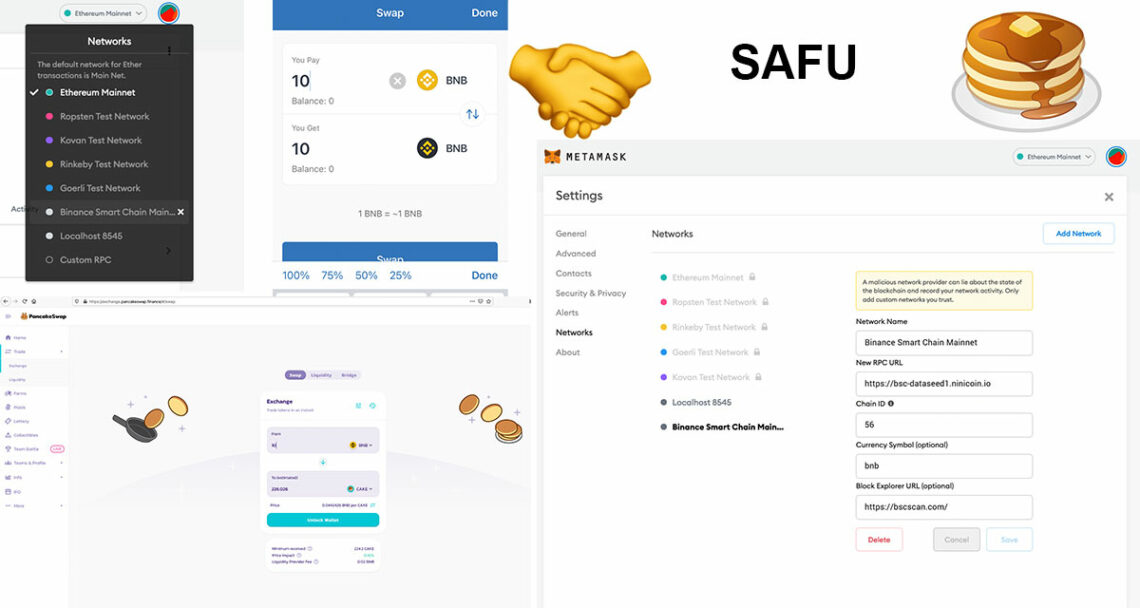
How to Use Binance Smart Chain (Even if You Can’t Get BNB From Binance)
We explain how to obtain BNB and use Binance Smart Chain even if you can’t access Binance to get BNB. For this guide, we will go from BTC to BNB using KuCoin, BNB to Binance Smart Chain BNB using Trust Wallet, and then from Trust Wallet to MetaMask to trade on PancakeSwap.
This method was chosen because anyone can use this method, unlike alternative methods that not everyone can use. First, check out the notes on Binance Smart Chain below, then see the guide below for the walk-through.
Trading fee Discounts: We have discount codes for most exchanges noted here, so before you sign up for an exchange, see a list of promotional deals to save on crypto fees. For example, use our referral link to sign up for Binance and save 20% on trading fees for life: https://accounts.binance.com/register?ref=DJBLD1Q5 (here is Binance.US as well https://binance.pxf.io/jWq7Db).

TIP: Some people can just download TrustWallet and buy BNB (BEP-20) and then use the TrustWallet browser to trade on PancakeSwap. That is super easy. This guide is for people who can’t just do that.
Notes on Binance Smart Chain
Using Binance or Binance.US to get BNB: You can use Binance or Binance.US instead of Coinbase and KuCoin. This is a good solution if you can use Binance or Binance.US and don’t want to use KuCoin. Simply get BNB on Binance or Binance.US and then proceed to follow the rest of the guide starting at step 4 (or alternatively look into Binance Bridge to swap to BNB Smart Chain).
Using Binance Bridge and Other Solutions: There is more than one way to go from BNB, ETH, or BTC to Binance Smart Chain. For example, you can also use Ethereum to Binance Chain bridges, for example, Binance’s Bridge. However, this method will require BNB or access to Binance and thus won’t work for everyone (for example, while US residents can use Binance Smart Chain, they cannot use the Binance Bridge).
Using Trust Wallet Only or Trust Wallet and Not MetaMask: Some people can use TrustWallet only or simply won’t need MetaMask. This is because, in some regions, you can buy BNB directly via TrustWallet, and on Android and Windows, you can use PancakeSwap via the dApp’s browser (here is a workaround for iOS TrustWallet as well). Since not everyone can do this (namely Mac users), the guide doesn’t focus on it. If you have a Mac, you have to use MetaMask. Also, I prefer MetaMask, and you may consider using it anyway as well.
What is Binance Smart Chain? It is basically Binance’s Etehreum network. Instead of ETH, you use BNB to pay fees. Otherwise, if you know Ethereum, you’ll feel right at home. Even the addresses start with 0x they are so similar. The thing is, you can’t send ETH to Binance Smart Chain or BNB to Ethereum, so you’ll need to follow some steps to go from one network to the other.
You Use BNB to Pay for Transactions: You always need to keep some Binance Smart Chain BNB in your Binance Smart Chain wallet to pay for transactions. So never spend all your BNB, or you’ll have to add more to your account.
BNB (BEP-2) and BNB (BEP-20) are Different: There are two different versions of BNB that have the same value and can be swapped for each other. Keep this in mind every step of the way, as it can get confusing. Sometimes BNB on Binance Smart Chain is called “Binance Smart Chain (BSC)” or BNB (BEP-20)… sometimes, it is just called BNB. The addresses look different for each BNB type. The BEP-2 addresses start with ‘bnb’, BEP-20 addresses start with ‘0x’. The Binance Chain BNB (BEP-20) uses the 0x address and is the one you need to pay for transaction fees on Binance Smart Chain.
Don’t Forget to Double Check Addresses: You can only send Binance Chain (BNB) to BNB addresses (BEP-2), BNB on Binance Smart Chain to Binance Smart Chain addresses (BEP-20), and ETH to Ethereum Addresses (ERC-20). Never send Binance Smart Chain to Ethereum or BEP-2 to BEP-20 directly. You need to trade or use a bridge to go between ETH, BNB, and BNB Smart Chain. You can’t send/receive from other networks. You’ll have your transaction rejected at best and lost at worst if you try.
Best Practices: Never ever share your private key, only use your public address. Double-check the site you are visiting! Beware of scams! Do small test transactions every step of the way. Binance transactions are cheap and fast, so it won’t cost much to take a few extra minutes to make sure everything is working. Also, please use best practices for keeping passwords safe, keep your keyphrases safe, write down your pins, etc. 🥞
To Get BNB on Binance Chain
- Obtain BTC or another token. For example, buy BTC from Coinbase. You can also pick any coin that exists on Kucoin and Coinbase for this step. You can also use any other exchange for this step. I’m using BTC and Coinbase for this example. TIP: You can also start with ETH, sell it to USDT on KuCoin, and then follow the rest of the steps. You may decide to do this if you have ETH on MetaMask and want to use Binance Smart Chain.
- Send BTC to Kucoin. Kucoin has no KYC for small accounts, but be aware even though US citizens can use KuCoin, US citizens can’t KYC on KuCoin. I suggest keeping withdrawals under $10,ooo of value every 24 hours if you don’t plan to KYC. Although I think the current official withdrawal limit for no KYC is 5BTC every 24 hours. Clearly, the risk here is that rules change. For now, it works like this and has for a while. KuCoin Alternative: If you don’t want to use KuCoin, try Changelly or Bitcoin.com.
- Trade BTC for BNB on KuCoin. If you have to swap to USDT or BTC first because you picked another coin to send to KuCoin, go ahead and do it. Otherwise, just trade to BNB.
- Send BNB to Trust Wallet. IMPORTANT: You must send BNB to a BNB wallet (orange icon; addresses start with bnb) and not a BNB Smart Chain Wallet (black icon; addresses start with 0x). If you send your KuCoin BNB to a Binance Smart Chain wallet, you will lose your BNB on this step. NOTE: Many apps use the same ticker for BNB and BNB on the Smart Chain. Some use BSC for BNB on the Smart Chain. It can be confusing, so check the address.
- Swap BNB for Binance Smart Chain BNB using Trust Wallet. Use the swap or trade button to do this in the Trust Wallet app. Choose “100%” to swap everything. NOTE: Unless you are using a Mac or want to use MetaMask, you can stop here and start using PancakeSwap via the “browser” button at the bottom of the screen. Remember to keep some Binance Smart Chain BNB in your account at all times to pay for fees.
- Create a Binance Smart Chain wallet on MetaMask and add the Binance Smart Chain network. Install the MetaMask extension if you don’t have it already, create a new wallet or restore an existing one, go to settings and add the Binance Smart Chain network (or simply go to PancakeSwap and hit ‘connect’ while in MetaMask to get a prompt to add the Binance Smart Chain network). You can swap between the Ethereum main net and Binance Smart Chain main net using the toggle switch at the top right hand of the wallet. You’ll use the same address but different networks for Ethereum and Binance Smart Chain. You can also use this wallet for other networks like Polygon by adding and switching the network as well.
Network Name: Binance Smart Chain
New RPC URL: https://bsc-dataseed.binance.org
Chain ID: 56
Symbol (optional): BNB
Block Explorer URL (optional): https://bscscan.com
- Open up PancakeSwap, ‘connect’ your wallet, and trade your Binance Smart Chain BNB for another coin. PancakeSwap is basically Binance Chain’s Uniswap. If you already know how to swap on DEXs and LP and farm, you are good. Have fun, and don’t forget to sell to BUSD (stable Binance dollars) when you are done. If you don’t know what I just said and think the above is a lot of confusing steps, you may want to consider sticking with ETH and learning more about DEXs and farming before diving into DeFi on Binance, as many of the projects are more established (even if transactions are more expensive).
Going from Binance Chain Back to Cash: You can go through all these steps in reverse as well. Send BNB on the Smart Chain to the corresponding wallet in TrustWallet. Swap to BNB. Send it to KuCoin or Binance to sell. And then, if needed, send BTC or another token to Coinbase. Then sell to dollars.